https://www.veeam.com/windows-endpoint-server-backup-free.html
Product Overview Free Product Overview Editions Comparison User Guide Veeam Agent Configurator | FAQ
Download Link
Windows servers and workstations can be saved in this way too:

Major v.2 features:
- Direct Restore to Microsoft Azure: Restore or migrate on-premises, Windows-based physical server and endpoint backups directly into Microsoft Azure
- Synthetic full backups: Eliminate the need for periodic full backups by creating forever-incremental backups that save time and storage
- Windows 10 & Windows 2016 Server full support
- CryptoLocker protection for USB Storage: Protect USB-based storage targets from potential CryptoLocker threats by automatically ejecting them after a successful job run
- Recovery options: Bare-metal restore: Restore your entire system to the same or different hardware
- Volume-level restore: Restore a failed hard drive or corrupted partition.
- File-level restore: Restore individual files from ANY backup type few minutes.
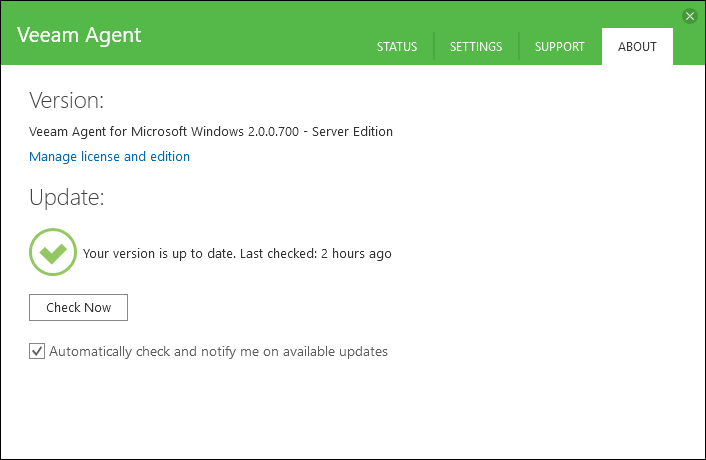
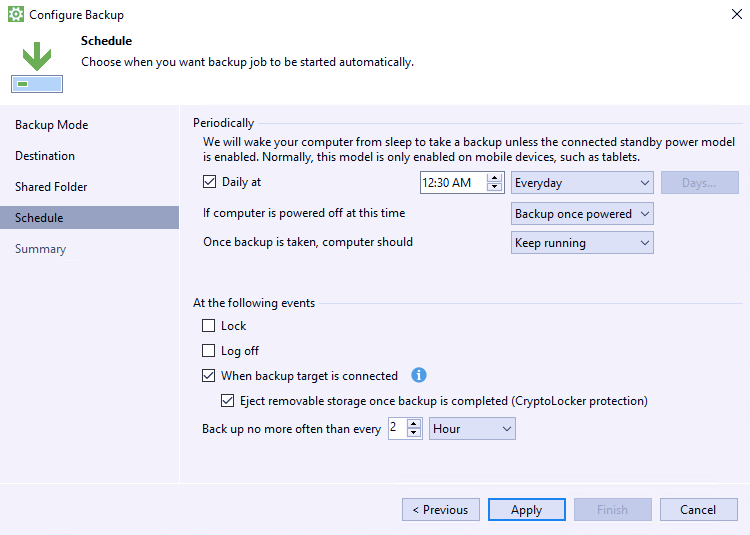
Bootable recovery media:
- Reset password: Reset the password for the built-in administrator account.
- Startup repair: Fix system problems that might prevent Windows from starting (e.g., missing or damaged system files, corrupted boot sector, etc.) Learn more
- Memory diagnostics: Check the system memory of your computer and detect potential problems after the next system reboot. Learn more
- Command prompt: Start the Microsoft Windows command prompt (cmd.exe)

Integration with Veeam Backup & Replication
- If you’re using Veeam Backup & Replication in your VMware vSphere or Microsoft Hyper-V virtual environment, you’ll be able to take full advantage of Veeam backup repositories as target locations for your Veeam Agent for Microsoft Windows jobs.
- In this way you could get endpoint backups off site to disk, tape or even the cloud with Backup Copy and Backup to Tape jobs

Here they are more Veeam blog articles:
Backup - Veeam free e-book: Conversational Ransomware Defense and Survival
Veeam - Incremental vs. differential methods compare
Veeam Explorer for Active Directory and Group policy Object Restore procedure
Microsoft - Azure and Veeam Connect
Veeam - Backing up Domain Controller: Best practices for AD protection (Part 1,2,3 and 4)
Monitoring - VirtualWin with Autoswitcher plugin
Server - how to expose QNAP iscsi storage to Vmware based system
[update 2019.05.13]
Here they are updated links to all QNAP Storage products:
https://www.qnap.com/it-it/product/