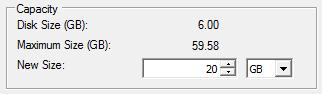Vmware - How to extend .vmdk Drive on ESX(i)
If you need to extend .vmdk drive here are quickly step to follow (specific case ESX(i) 5.x and windows 2008/12)
1. Shutdown VM
2. Edit Drive settings and put new size:
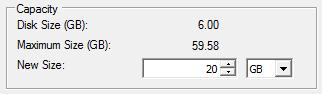
3. Start VM
4. Go to Start --> Run and type "diskmgmt.msc" and extend drive size