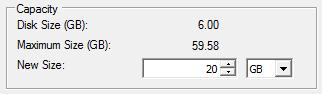In the past I had opportunity to ask consulting to Lorenzo RealEstate about Italy rent apartment intermediate.
I got a very good consulting quality and for this reason I publish, in italian language, a presentation letter of his activity and, from my side, I endorse him and his activity.
"Dopo 13 anni di agente immobiliare a Firenze, con la mia agenzia Prince Immobiliare, agli inizi del 2015 mi sono trasferito a Santa Cruz, California e dopo un paio di mesi ho iniziato la mia nuova carriera immobiliare americana. Ho preso la licenza di California Real Estate, passando un duro esame, ed ho iniziato a collaborare con un grande franchising, chiamato Keller Williams.
Qui il mondo immobiliare funziona tutto in maniera differente rispetto all'Italia, con alta tecnologia e probabilmente, con più professionalità. Il mercato attuale sta vivendo il boom: spesso una casa qui a Santa Cruz si vende anche in una sola settimana.
Subito dopo, ho fatto un ulteriore corso ed ho preso una designazione internazionale CIPS (Certified International Property Specialist) e sono entrato a fare parte del GPS (Global Property Specialist).
Ho numerosi strumenti che utilizzo nel mio lavoro, tra questi il più importante credo sia il MLS locale che va da Monterey a San Francisco, inclusa la Silicon Valley. Questo sistema, Multiple listing service, è una grande banca data che mi permette di poter vendere e quindi di poter offrire ai miei clienti, tutti gli immobili che sono presenti sul mercato, anche quelli degli altri agenti e di altre agenzie. (Nota bene che almeno un 95% degli immobili viene messo sul MLS).
Inoltre, essendo specializzato in internazionale, posso usare anche il MLS internazionale, dove sono presenti numerosi immobili di tutto il mondo, collaborando ovviamente con l'agente locale che ha l'incarico. E' importante dire che tutti gli immobili inseriti nel MLS, sia locale che internazionale, sono con incarico in esclusiva.
Un altro importante strumento è il network di agenti con il quale ci scambiamo "referral", ovvero se per esempio un agente della Florida, ha un cliente che è interessato ad un mio immobile che vede sul MLS o sui miei canali pubblicitari, tra di noi firmiamo un contratto con il quale lui mi passa il cliente ed io garantisco lui una percentuale in caso di vendita. In questo modo, la possibilità di vendere una proprietà, cresce esponenzialmente. Ed il tutto è super regolato e trasparente. Al momento ho circa 2.000 agenti nella mia rete.
Io mi sto concentrando molto sulle transazioni immobiliari USA-Italia. Ho vari incarichi in esclusiva per proprietà in Italia, come Venezia, Lago Maggiore, Tropea, Sicilia, che propongo al mercato internazionale ed ovviamente americano. Gli americani amano particolarmente l'Italia e poi è ancora grande la comunità di italo-americani qui negli States. Considerando che l'attuale mercato italiano, ahimè, è ancora in fase di stallo, con tempi di vendita lunghissimi, se non interminabili, e con prezzi in ribasso da circa 6 anni, proporre il proprio immobile ad un mercato straniero, come quello statunitense, credo sia un'ottima idea. La loro economia è in crescita e sicuramente il prezzo di un immobile è per loro più "affordable" che per un italiano, viste anche le grandi difficoltà che in Italia si hanno ad ottenere un mutuo.
Io mi trovo nell'esclusiva posizione di avere doppia licenza, italiana e californiana, con una designazione molto prestigiosa come il CIPS. Pertanto credo di essere l'agente ideale per aiutare compratori americani che cercano in Italia. Ed ovviamente anche nell'aiutare gli italiani che vogliano comprare o investire negli USA.
Ho un professionale team di alto livello che mi supporta per le mie transazioni in Italia, accompagnando i miei clienti e fornendo loro un'assistenza completa.
Tornando all'America, sto collaborando su vari progetti in fase di realizzazione o appena finiti, in vari posti degli Usa, Canada, Messico, Costarica, Rep. Dominicana, Brasile, che sono davvero molto interessanti.
Per finire, utilizzo molto la mia pagina facebook, Lorenzo Real Estate. Sto cercando di renderla più interattiva possibile, con annunci mirati verso il target di persone che intendo raggiungere. E la pagina piace e sta crescendo molto."
Here they are his contact details:
Piero Lorenzo (Lorenzo Real Estate)
Realtor CIPS
Keller Williams Santa Cruz

![[New Exchange Costs Set[4].jpg]](https://blogger.googleusercontent.com/img/b/R29vZ2xl/AVvXsEiTiUYKemWBzzDhgBKgH8USe6QVOafHMizZnH4f-lQApfxZGb_YdKtaNfbjMVRDLjfIihaa5VbcjwxZRJT5xLsNRbzDYHRaQn3KR2rZaakJv7A23zjTjNQcaGFoaC9R5xsVi6i_wA0enRKd/s640/New+Exchange+Costs+Set%5B4%5D.jpg)